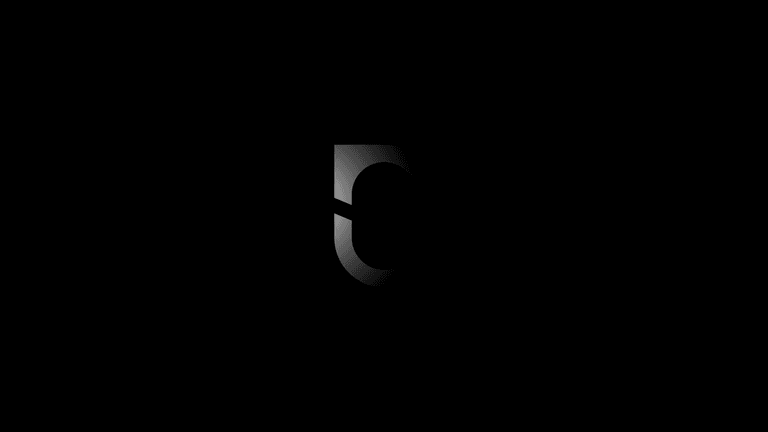Notesnook v3.0.24 fixes 20+ bugs via 65 commits. Better integrated titlebar, reminders & note widgets on iOS/Android, and more!
Previous releases:
v3.0.23fixes 30+ bugs via 99 commits. Gift cards, search results sorted by date created, improved UX when auto save is disabled, and more.v3.0.20fixes 40+ bugs via 167 commits. Faster app startup, improved ToC, more accurate search, zoom in editor, and faster checkout.v3.0.18fixes 40+ bugs via 131 commits. Improved search query handling, support for configuring server urls from login screen, importing nested notebooks/folders from other apps, and more.
Better integrated titlebar on Desktop
The app UI now integrates better with the titlebar taking much less space and looking more native. This change also unifies the titlebar across web & desktop apps allowing for better themability.
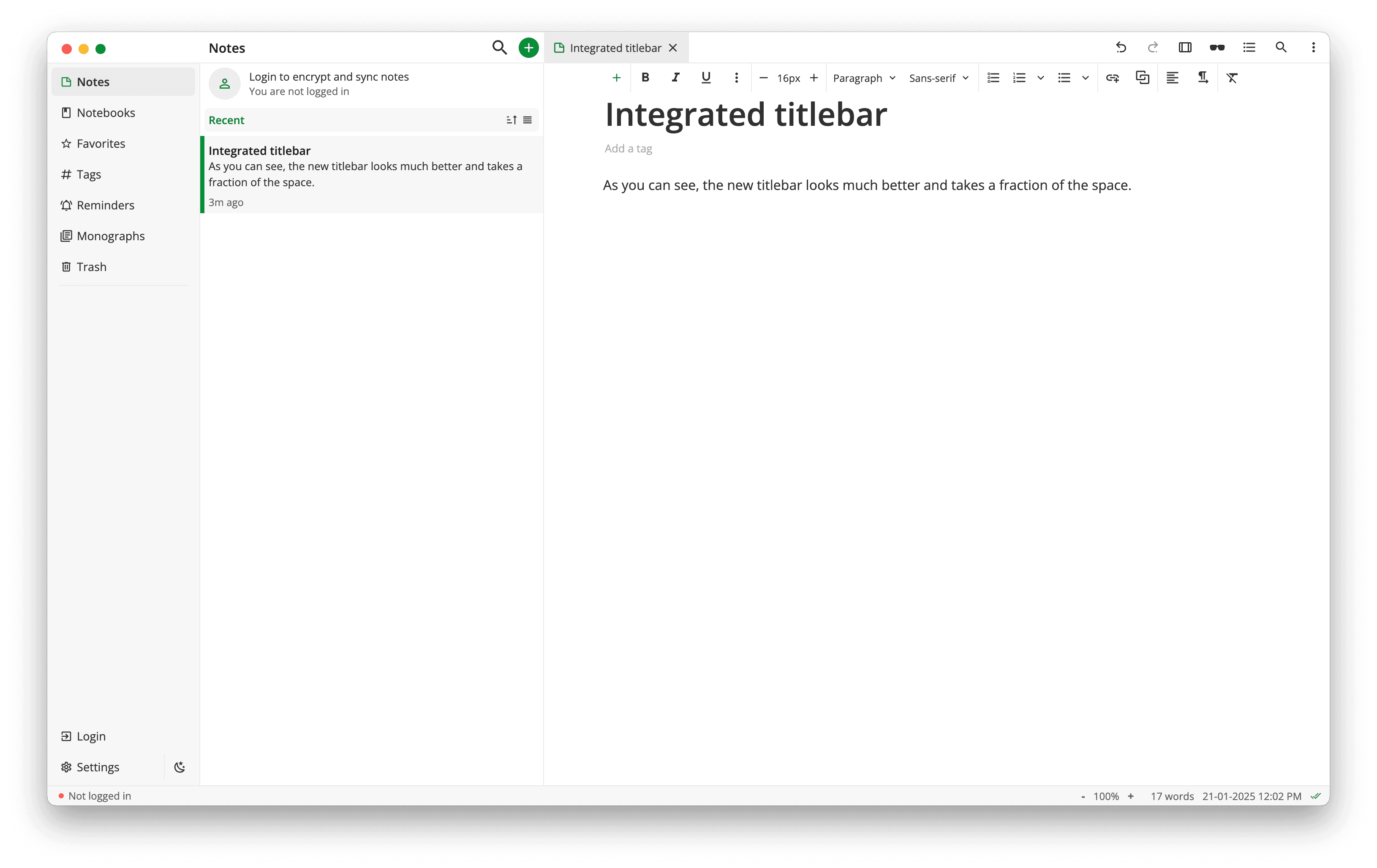
New widgets on Android/iOS
- Reminders widget: You can now see your reminders on the home screen. This widget will show you all your active reminders, and also allow you to add a new reminder.
- Note widget: Pin specific notes to your home screen. This widget will show you the pinned note's title and a preview of the content.
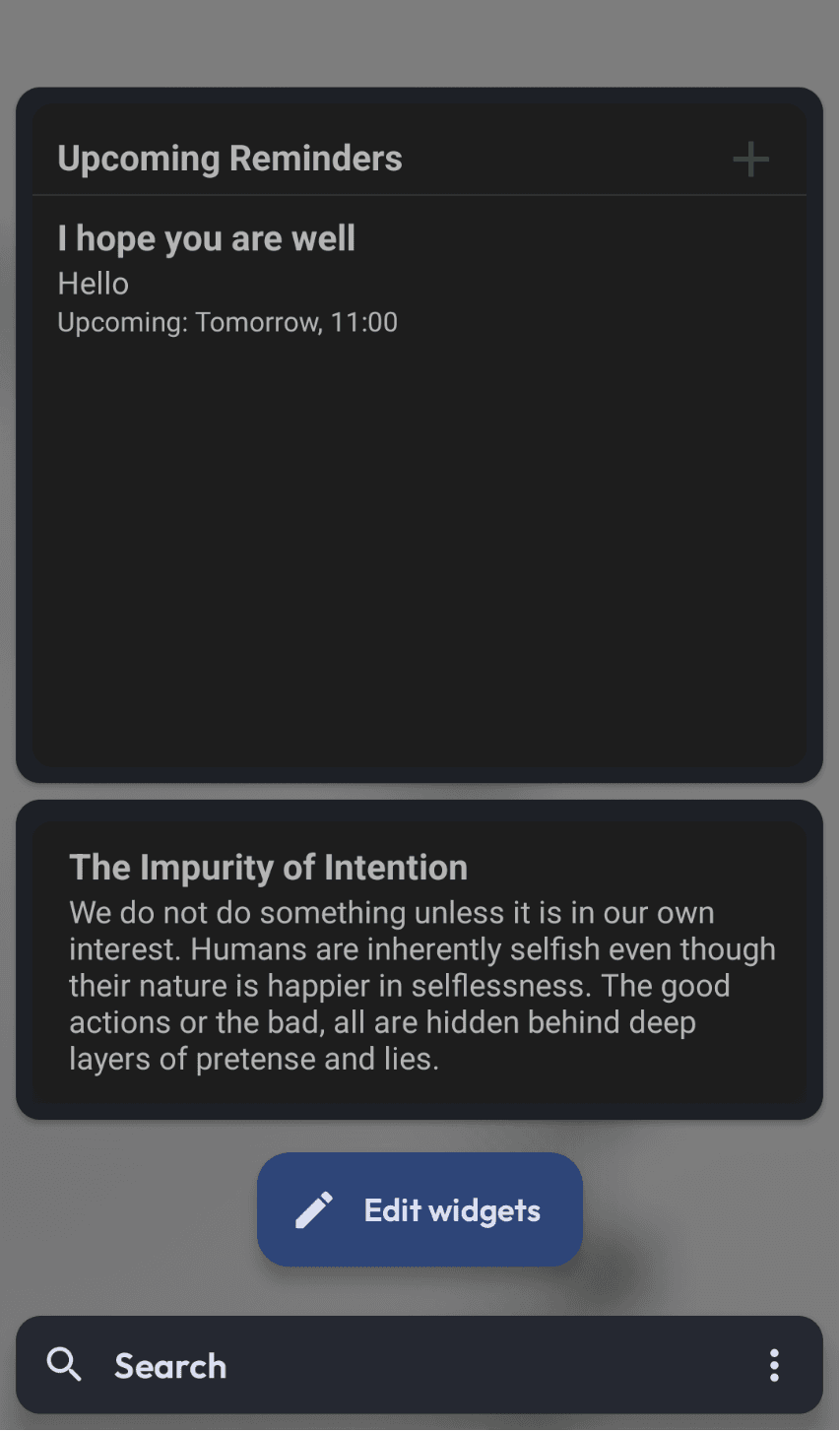
Lock app button in status bar
If you have app lock enabled, you can now quickly lock the app from the status bar.
Markdown shortcut for adding checklist
You can now add a checklist by typing - [ ]. Typing - will create a bullet list as usual and if you type [ ] in the bullet list, it'll automatically convert the bullet list into a checklist.
Keyboard shortcuts for next/previous tab
Ctrl/Cmd + Alt/Option + Left Arrowto go to the previous tabCtrl/Cmd + Alt/Option + Right Arrowto go to the next tab
Save image compression upload setting
You can now disable the "Image compression" dialog shown whenever you paste/drop an image in the editor from Settings > Behavior. This setting includes the following options:
- Enable
- Disable
- Ask me every time (default)
Fixes and minor improvements
- Fix casing in legal & notebooks strings by @01zulfi in #7142
- Fix status bar size changing by @01zulfi in #7143
- Fix vault unlock status not shown when a note was unlocked by @01zulfi in #7172
- Replace
react-resizable-panelswith custom implementation by @thecodrr in #6829 - Fix scroll jumping in realtime sync by @ammarahm-ed in #7247
- Fix image file upload by @ammarahm-ed in #7246
- Fix trash interval picker text showing NaN by @ammarahm-ed in #7319
- Fix edit profile name dialog by @01zulfi in #7338
- Fix referencedIn casing by @01zulfi in #7334
- Render setting item descriptions as markdown by @01zulfi in #7343
- Fix follow casing by @01zulfi in #7342
- Fix
DATE_TIME_STRIP_REGEXby @ammarahm-ed in #7325 - Fix clamped image size is larger than editor's width by @ammarahm-ed in #7324
- Fix selecting image from gallery when applock is on by @ammarahm-ed in #7332
- Fix material menu by @ammarahm-ed in #7331
- Fix image previews not loading on ios by @ammarahm-ed in #7323
- Always load note content in editor by @ammarahm-ed in #7320
- Fix search strings by @luis-411 in #7302
- Fix reveal in list by @01zulfi in #7297
Read the full commit history here.