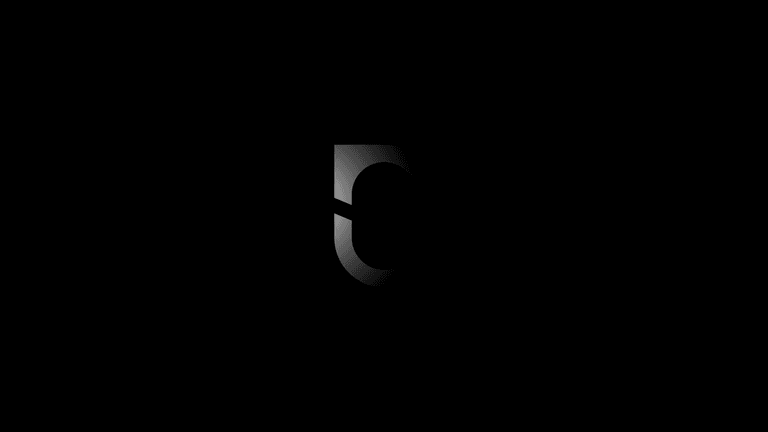Notesnook v3.0.20 fixes 40+ bugs via 167 commits. Faster app startup, improved ToC, more accurate search, zoom in editor, and faster checkout.
Previous releases:
v3.0.18fixes 40+ bugs via 131 commits. Improved search query handling, support for configuring server urls from login screen, importing nested notebooks/folders from other apps, and more.v3.0.17fixes 4 bugs via 11 commits. Fixed zero notebooks after adding 20+ notebooks on a Basic account, fixed multiple updates running simultaneously in desktop app, and fixed tags not assigned to web clips.
Search improvements
In v3.0.18, we introduced a new search query transformer but it treated everything as a phrase by default i.e. hello world would only return notes that contain hello world and not hello or world or both. This was not the expected behavior and was causing a lot of confusion. This has been fixed now.
Secondly, we fixed search queries less than 3 characters returning no results in v3.0.17 but it lacked any kind of ranking or sorting. In this release, we have included a custom SQLite FTS5 tokenizer that tokenizes 1 and 2 character words separately making them easier to search. This also fixes issues where queries like top of the world would return nothing because of is less than 3 characters in length.
While we haven't tested this new tokenizer with CJK languages, it should work much better.
Faster app startup
Web app startup has been improved by almost 5x from 3500ms to 700ms excluding network latency. This is a huge improvement and should make the app feel much snappier.
We removed 6-8 dependencies and replaced them with custom alternative that does the same thing in a more lightweight way. This has also reduced the app size by a few hundred kB.
ToC improvements
Table of Contents (ToC) no longer covers note content and also preserves its open/closed state across app sessions. The ToC pane is now also resizable.
Add support for configuring Monograph server URL
You can now configure the app to use a custom Monograph URL instead of monogr.ph.
Zoom in Editor
You can now zoom in the editor using Ctrl/Cmd + mouse wheel. This is especially useful for users with accessibility issues.
Vault unlocked indicator in status bar
The status bar now shows if the vault is unlocked (clicking on the status bar button will lock it again) ensuring you don't accidentally leave the vault unlocked.
Fixes
- Fixed note title not focusing until clicked twice on Chrome (#6767) by @01zulfi in #6817
- Fixed restore notebooks over limit for free users (#6812) by @01zulfi in #6837
- Fixed attachment preview logic (#6822) by @01zulfi in #6843
- Fixed copy link button copying link text instead of link (#6642) by @01zulfi in #6845
- Fixed markdown link pasting (#6639) by @01zulfi in #6866
- Fixed backspace deleting formatting in list item by @01zulfi in #6878
- Fixed duplicate window controls showing on Linux desktop app by @alihamuh in #6844
- Added confirm password check when changing app lock password by @alihamuh in #6808
- Fixed right side panel of settings is not scrollable on Chrome by @alihamuh in #6716
Other changes
This release took a lot of time to get ready due to the massive changes required for localization. The app is now fully tranlatable i.e. once we setup a translation platform, we can start onboarding contributors to help translate the apps. Aside from that, here's a short list of changes that didn't make it to the main list:
- Upgraded Electron to v31 (we stay a little behind to avoid any unintended issues).
- Added tests for the desktop app on all platforms
- Added benchmarks to ensure app startup remains fast
Read the full commit history here.