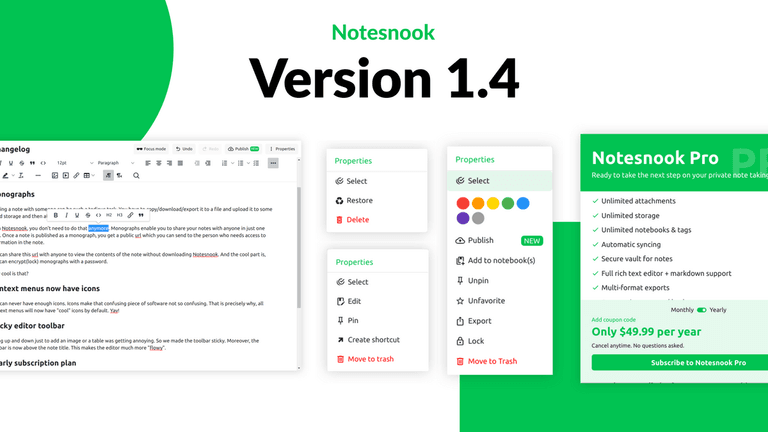After months of bug fixes and minor improvements, we are finally adding new stuff. This release took weeks to finalize but it was worth it.
Monographs
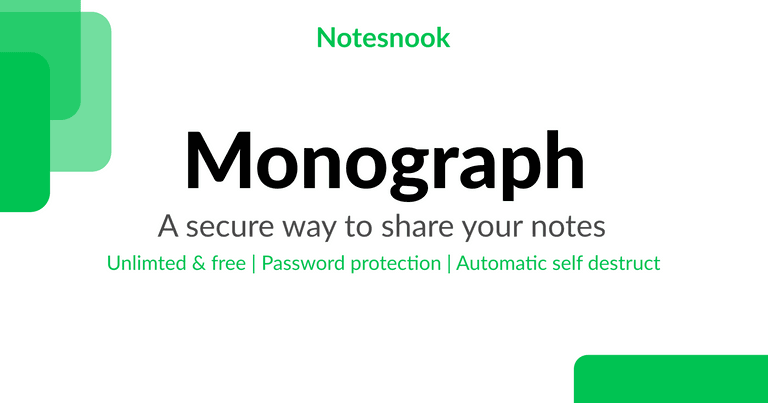
Sharing a note with someone can be such a tedious task. You have to copy/download/export it to a file and upload it to some cloud storage and then attach it in an email and send it to them.
With Notesnook, you don't need to do that anymore. Monographs enable you to share your notes with anyone in just one click. Once a note is published as a monograph, you get a public url which you can send to the person who needs access to information in the note.
You can share this url with anyone to view the contents of the note without downloading Notesnook. And the cool part is, you can encrypt(lock) monographs with a password.
How cool is that?
An example of this same changelog published as a Monograph is available here.
Context menus now have icons
Icons add visual context helping users perform actions faster. That is why, all context menus will have icons by default.
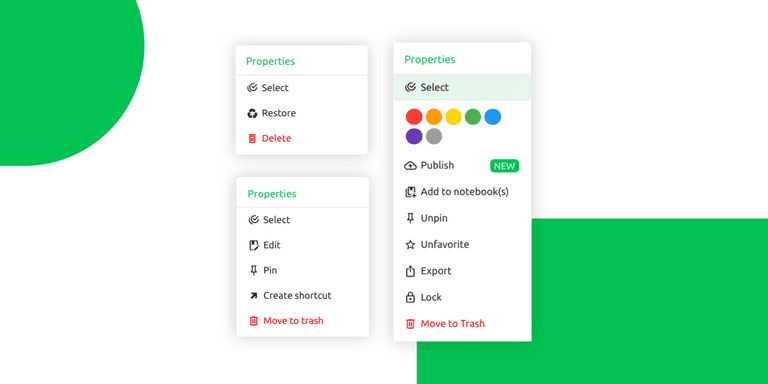
Sticky editor toolbar
Going up and down just to add an image or a table was getting annoying. So we made the toolbar sticky. Moreover, the toolbar is now above the note title. This makes the editor much more "flowy".
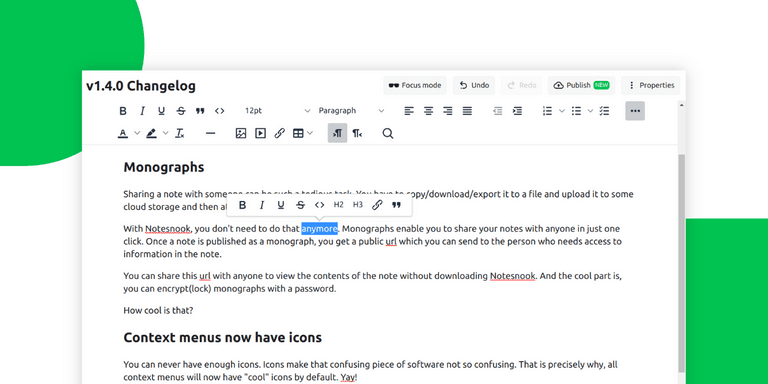
Payments
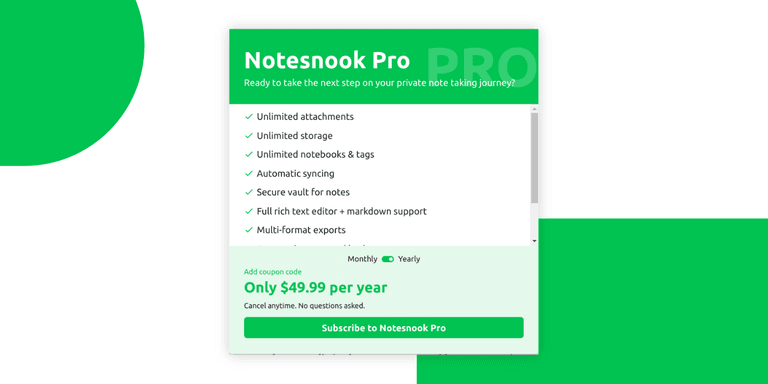
Yearly subscription plan
You asked, we listened. There is now an official 49.99 USD/yr plan for Notesnook Pro. You get all the same perks as the monthly plan except you pay yearly instead of monthly.
Super new subscription dialog
Aside from a super new Notesnook Pro dialog, we added localized pricing to help you make the final decision faster. You can also apply promo codes directly from inside the dialog.
Try the new version
As always, all these features are 100% cross-platform. You can install our Android & iOS apps from their respective stores.
For desktop, you can go and download for your platform from our website.
For quickly trying out the new version, you can just use our web app.
Stay updated
We recommend that you follow us on Twitter and join our Discord server to stay up to date with all the new features coming to Notesnook. We also provide 24/7 support to all our users on Discord.