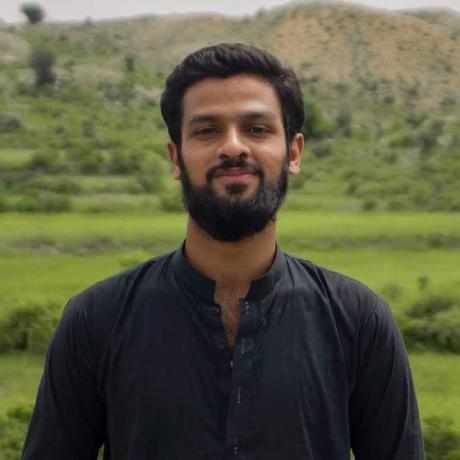React Native JSI (Javascript Interface) is the new layer that helps in communication between Javascript and Native Platforms easier and faster. It is the core element in re-architecture of React Native with Fabric UI Layer and Turbo Modules.
How is JSI different?
JSI removes the need for a bridge between Native(Java/ObjC) and Javascript code. It also removes the requirement to serialize/deserialize all the information as JSON for communication between the two worlds. JSI is opening doors to new possibilities by bringing closes the javascript and the native worlds. Based on my understanding I am going to help you understand more about the JSI interface based on my knowledge.
- Javascript Interface which allows us to register methods with the Javascript runtime. These methods are available via the
globalobject in the Javascript world. - The methods can be entirely written in C++ or they can be a way to communicate with Objective C code on iOS and Java code in Android.
- Any native module that is currently using the traditional
bridgefor communication between Javascript and the native worlds can be converted to a JSI module by writing a simple layer in C++ - On iOS writing this layer is simple because C++ can run directly in Objective C hence all the iOS frameworks and code is available to use directly.
- On android however we have to go an extra mile to do this through JNI.
- These methods can be fully synchronous which means using
async/awaitis not mandatory.
Now we are going to create a simple JSI Module which will help us understand everything even better.
Setting up our JSI Module
Open terminal in the desired directory where you want to create your library and run the following:
npx create-react-native-library react-native-simple-jsiIt will ask you some questions.
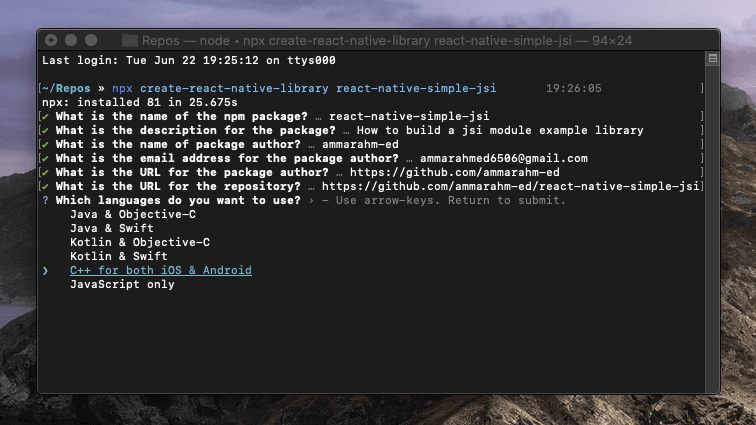
The important part is to choose C++ for iOS and Android when it asks for Which languages you want to use?
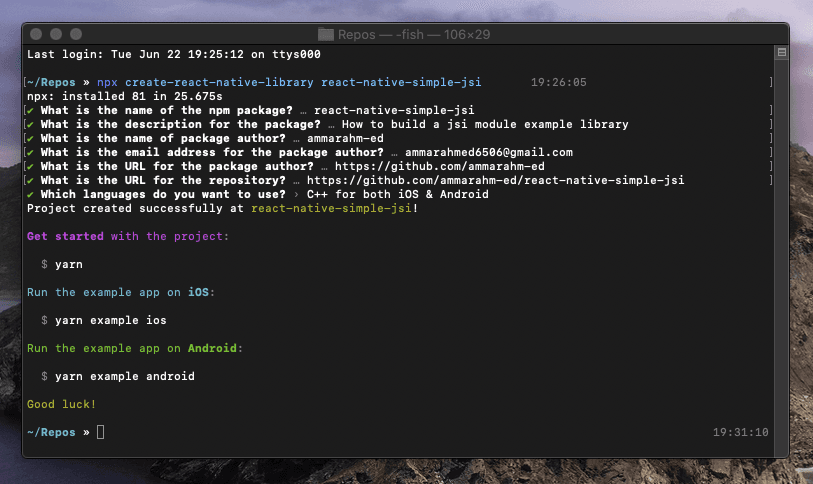
This will setup a basic module for us that uses C++ code. However note that this is not a JSI module. We need to change some parts of the code on Android and iOS to make it a JSI module.
Navigate to the react-native-simple-jsi folder that was just created and delete the example folder then create a new example in its place.
npx react-native init example.
It will also resolve all the other dependencies.
Configuring on Android
Let's configure our library for android.
Prerequisites for android:
- Install NDK.
- Install CMake.
You can install both of these from SDK Manager in Android Studio
CMakeLists.txt
cmake_minimum_required(VERSION 3.9.0)
add_library(cpp
SHARED
../cpp/example.cpp
./cpp-adapter.cpp
)
include_directories(
../../react-native/React
../../react-native/React/Base
../../react-native/ReactCommon/jsi
../cpp
)
set_target_properties(
cpp PROPERTIES
CXX_STANDARD 17
CXX_EXTENSIONS OFF
POSITION_INDEPENDENT_CODE ON
)
target_link_libraries(
cpp
android
)Okay, let's make this consumable. We are linking all the different libraries and files that we need for our jsi module. We are telling CMake(Compiler for C++) how to compile our code and what directories to look for dependencies.
cmake_minimum_required: The minimum version of CMake required to compile our library.
add_library: We are telling the compiler, which libraries to add.
cppis the name of our library.SHAREDlibraries are linked dynamically and loaded at runtime.- We are including different files that we will need for our code to run.
example.cppis where our c++ code lives
include_directories: Here we are telling the compiler to search for include files.
Remember to change cpp to your desirable library name here.
build.gradle
Specify the minimum version of CMake to use while compiling c++ code.
externalNativeBuild {
cmake {
path "./CMakeLists.txt"
version "3.8.0+"
}
}Step 3: Installing JSI Bindings
Run yarn add ../ inside the example folder to add our library to the example project.
Open example/android folder in Android Studio and wait for gradle to complete building your project.
If everything went as planned you should now see this in the Sidebar in Android
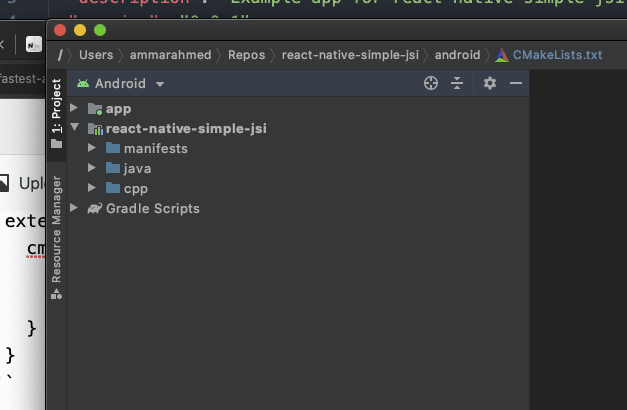
SimpleJsiModule.java
From the Sidebar navigate to react-native-simple-jsi/android/java/com.reactnativesimplejsi/SimpleJsiModule.java and replace it with the following code:
package com.reactnativesimplejsi;
import android.util.Log;
import androidx.annotation.NonNull;
import com.facebook.react.bridge.JavaScriptContextHolder;
import com.facebook.react.bridge.ReactApplicationContext;
import com.facebook.react.bridge.ReactContextBaseJavaModule;
import com.facebook.react.module.annotations.ReactModule;
@ReactModule(name = SimpleJsiModule.NAME)
public class SimpleJsiModule extends ReactContextBaseJavaModule {
public static final String NAME = "SimpleJsi";
static {
try {
// Used to load the 'native-lib' library on application startup.
System.loadLibrary("cpp");
} catch (Exception ignored) {
}
}
public SimpleJsiModule(ReactApplicationContext reactContext) {
super(reactContext);
}
@Override
@NonNull
public String getName() {
return NAME;
}
private native void nativeInstall(long jsi);
public void installLib(JavaScriptContextHolder reactContext) {
if (reactContext.get() != 0) {
this.nativeInstall(
reactContext.get()
);
} else {
Log.e("SimpleJsiModule", "JSI Runtime is not available in debug mode");
}
}
}As you see, there are no @ReactMethod etc here. Two things are happening in this class.
- We are loading our c++ library using
System.loadLibrary. - We have an
installLibfunction which is looking for javascript runtime memory reference. Thegetfunction basically returns alongvalue. This value is passed over to JNI where we will install our bindings.
But we have an error, the nativeInstall function is not present in JNI.
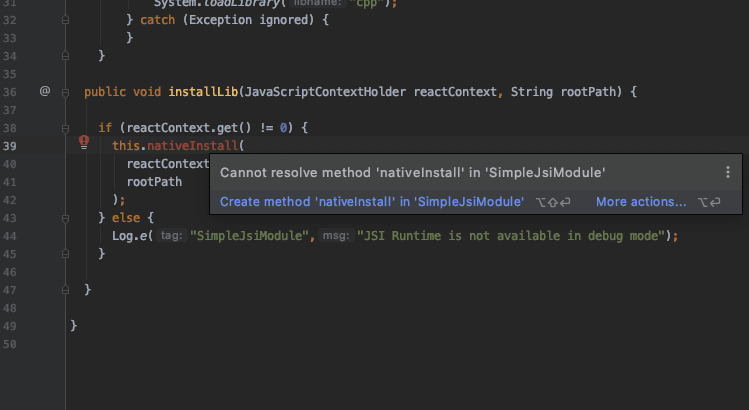
Just click on Create JNI function for nativeInstall in the tooltip that shows when you move cursor over the method.
Now if you open cpp-adapter.cpp file. You will see a Java_com_reactnativesimplejsi_SimpleJsiModule_nativeInstall function added.
SimpleJsiModulePackage.java
This file does not exist. You have to create this java class.
Create a new java class and name it SimpleJsiModulePackage.
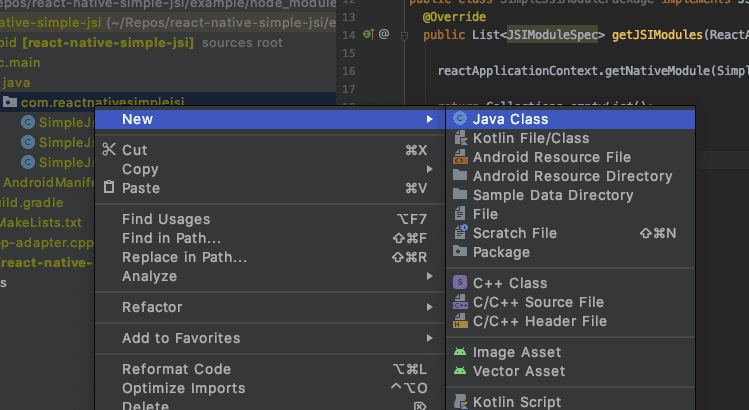
Replace with the following code:
package com.reactnativesimplejsi;
import com.facebook.react.bridge.JSIModulePackage;
import com.facebook.react.bridge.JSIModuleSpec;
import com.facebook.react.bridge.JavaScriptContextHolder;
import com.facebook.react.bridge.ReactApplicationContext;
import java.util.Collections;
import java.util.List;
public class SimpleJsiModulePackage implements JSIModulePackage {
@Override
public List<JSIModuleSpec> getJSIModules(ReactApplicationContext reactApplicationContext, JavaScriptContextHolder jsContext) {
reactApplicationContext.getNativeModule(SimpleJsiModule.class).installLib(jsContext);
return Collections.emptyList();
}
}In this class we are overriding the getJSIModules method and installing our jsi bindings.
At this point our module is registered and running. So we are getting the module from react context and then calling installLib function to install our library.
While we could do this directly in our native module when it loads, it would not be safe because it is possible that the runtime is not loaded when the native module is ready. This package gives us more control and makes sure that runtime is available when we call installLib.
To call this method and install library we have to modify our app's MainApplication.java.
....
import com.facebook.react.bridge.JSIModulePackage;
import com.reactnativesimplejsi.SimpleJsiModulePackage;
public class MainApplication extends Application implements ReactApplication {
private final ReactNativeHost mReactNativeHost =
new ReactNativeHost(this) {
@Override
public boolean getUseDeveloperSupport() {
return BuildConfig.DEBUG;
}
@Override
protected List<ReactPackage> getPackages() {
@SuppressWarnings("UnnecessaryLocalVariable")
List<ReactPackage> packages = new PackageList(this).getPackages();
// Packages that cannot be autolinked yet can be added manually here, for SimpleJsiExample:
// packages.add(new MyReactNativePackage());
return packages;
}
@Override
protected JSIModulePackage getJSIModulePackage() {
return new SimpleJsiModulePackage();
}
@Override
protected String getJSMainModuleName() {
return "index";
}
};
.....- We are importing
JSIModulePackage - We are registering our
SimpleJsiModulePackageas a JSI Module so that when JS Runtime loads, our jsi bindings are also installed. Inside our instance ofReactNativeHostwe are overridinggetJSIModulePackagemethod and returning an new instance ofSimpleJsiModulePackage.
cpp-adapter.cpp
This is our Java Native Interface (JNI) adapter which allows for two way communication between java and native c++ code. We can call c++ code from java and java code from c++.
Here is how our adapter looks like.
#include <jni.h>
#include "example.h"
extern "C"
JNIEXPORT void JNICALL
Java_com_reactnativesimplejsi_SimpleJsiModule_nativeInstall(JNIEnv *env, jobject thiz, jlong jsi) {
// TODO: implement nativeInstall()
}Let's add JSI Bindings now assuming that example includes our install function which I will explain later.
#include <jni.h>
#include "example.h"
extern "C"
JNIEXPORT void JNICALL
Java_com_reactnativesimplejsi_SimpleJsiModule_nativeInstall(JNIEnv *env, jobject thiz, jlong jsi) {
auto runtime = reinterpret_cast<facebook::jsi::Runtime *>(jsi);
if (runtime) {
example::install(*runtime);
}
}We are calling example::install from our nativeInstall function which is called from java code.
Java_com_reactnativesimplejsi_SimpleJsiModule_nativeInstall(JNIEnv *env, jobject thiz, jlong jsi)
JNIEnv: A JNI interface pointerjobject: The java class from which the function is called.longvalue of our runtime memory reference.
We are reinterpreting the runtime class with auto runtime = reinterpret_cast<jsi::Runtime *>(jsi); and then calling install(*runtime); to install our bindings.
Configuring on iOS
Configuration on iOS is easier than android and includes a few simple steps.
Run pod install in example/ios and open example.xcworkspace in xcode.
SimpleJsi.mm
Navigate to Pods > Development Pods > react-native-simple-jsi > ios and open SimpleJsi.mm.
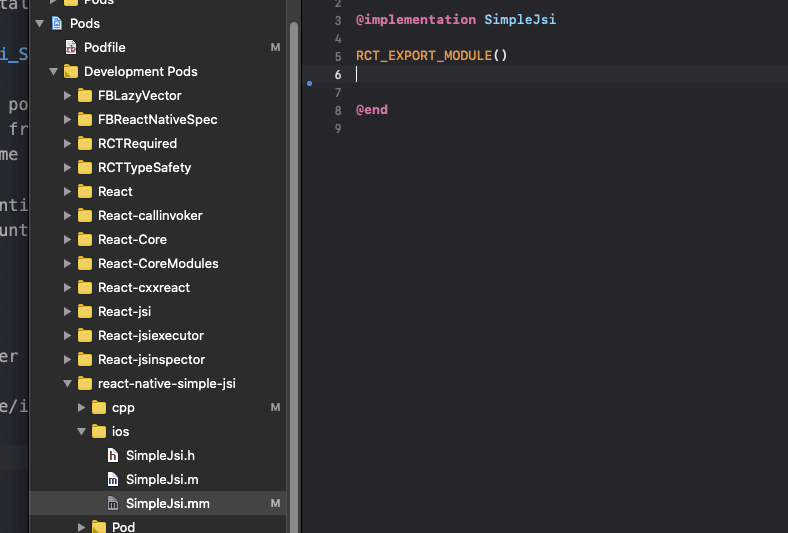
Replace it with following code:
#import "SimpleJsi.h"
#import <React/RCTBridge+Private.h>
#import <React/RCTUtils.h>
#import <jsi/jsi.h>
#import "example.h"
@implementation SimpleJsi
@synthesize bridge = _bridge;
@synthesize methodQueue = _methodQueue;
RCT_EXPORT_MODULE()
+ (BOOL)requiresMainQueueSetup {
return YES;
}
- (void)setBridge:(RCTBridge *)bridge {
_bridge = bridge;
_setBridgeOnMainQueue = RCTIsMainQueue();
[self installLibrary];
}
- (void)installLibrary {
RCTCxxBridge *cxxBridge = (RCTCxxBridge *)self.bridge;
if (cxxBridge.runtime) {
example::install(*(facebook::jsi::Runtime *)cxxBridge.runtime);
}
}
@end- We are telling React that our module requires setup on Main Queue.
- We are getting an instance of
bridgewhich we will use to get the runtime and install our jsi bindings. Inside it we are checking ifbridge.runtimeexists or not. If it does not, we are waiting for sometime and then trying again until thebridge.runtimebecomes available.
SimpleJsi.h
#import <React/RCTBridgeModule.h>;
@interface SimpleJsi : NSObject <RCTBridgeModule>;
@property (nonatomic, assign) BOOL setBridgeOnMainQueue;
@endWe are adding a property here, setBridgeOnMainQueue which tells React to set the bridge on main queue. This results in setBridge being called in our module with the bridge.
So this is how we configure JSI for both android and iOS. Now let's see what is happening in example.cpp where our installfunction is present.
#include "example.h";
#include <jsi/jsi.h>;
using namespace facebook::jsi;
using namespace std;
namespace example {
void install(Runtime & jsiRuntime) {
auto helloWorld = Function::createFromHostFunction(jsiRuntime, PropNameID::forAscii(jsiRuntime, "helloWorld"), 0, [](Runtime & runtime,
const Value & thisValue,
const Value * arguments, size_t count) -> Value {
string helloworld = "helloworld";
return Value(runtime, String::createFromUtf8(runtime, helloworld));
});
jsiRuntime.global().setProperty(jsiRuntime, "helloWorld", move(helloWorld));
}
}Okay let's make this consumable.
- At the top, you see that we have included
jsiinclude files. - The
using namespace facebook::jsi;etc helps us not writefacebook::jsiover and over. installfunction takes one parameter and that is our JS runtime. Inside this function we are registering a method by namehelloWorldwhich will return ahello worldstring when we call it from javascript code.Function::createFromHostFunctionis a method creates a function which, when invoked, calls C++ code.jsiRuntime.global().setPropertyis where we bind our function with the javascript runtime global object.
Function::createFromHostFunction(Runtime, PropNameID, paramCount, function)
Runtime: Represents a JS runtime where our javascript code is runningPropNameID: An identifier to find our function. It is a simple string.paramCount: Number of parameters this function will have. In our case it's0.function: A function that will be invoked when we callglobal.helloWorld()from javascript.
Our function has also 4 parameters.
Runtime: Represents a JS runtime where our javascript code is runningValue &thisValue: It is a reference toValueclass instance which is used to pass JS values to and from javascript code.Value *arguments: The arguments for this function coming from Javascript.size_t count: Total number of arguments.
Inside the function we are creating a simple string hello world.
Then we are returning Value. The String::createFromUtf8 function helps us convert c++ string(std::string) to a Javascript String (jsi::String) value.
Calling our function in Javascript
Now we can call our function helloWorld in javascript code. This should show helloworld at the center of screen.
export default function App() {
const [result, setResult] = React.useState<number | undefined>();
React.useEffect(() => {
setResult(global.helloWorld())
}, []);
return (
<View style={styles.container}>
<Text>Result: {result}</Text>
</View>
);
}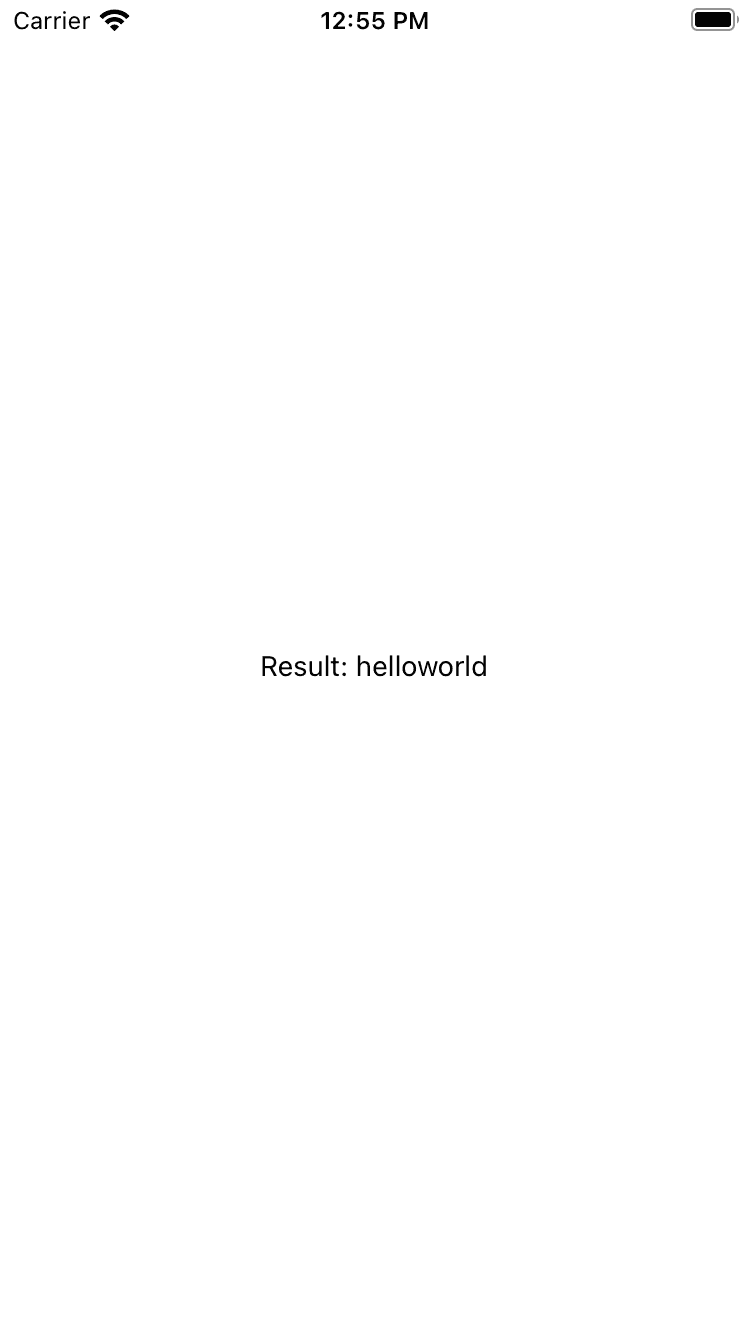
From here onwards, there are unlimited possibilities to what you can do.
Calling function with multiple arguments
In example.cpp add this new function. It's a simple function that does multiplication of two numbers
auto multiply = Function::createFromHostFunction(
jsiRuntime, PropNameID::forAscii(jsiRuntime, "multiply"), 2,
[](Runtime &runtime, const Value &thisValue, const Value *arguments,
size_t count) -> Value {
int x = arguments[0].getNumber();
int y = arguments[1].getNumber();
return Value(x * y);
});
jsiRuntime.global().setProperty(jsiRuntime, "multiply", move(multiply));Notice now that we have set paramCount to 2 because we have two arguments.
In Javascript we can call
global.multiply(2, 4); // 8Calling a JS Callback from C++
Here we are doing the same multiplication but not returning its value. Instead we are calling a JS function.
auto multiplyWithCallback = Function::createFromHostFunction(
jsiRuntime, PropNameID::forAscii(jsiRuntime, "multiplyWithCallback"), 3,
[](Runtime &runtime, const Value &thisValue, const Value *arguments,
size_t count) -> Value {
int x = arguments[0].getNumber();
int y = arguments[1].getNumber();
arguments[2].getObject(runtime).getFunction(runtime).call(runtime, x * y);
return Value();
});
jsiRuntime.global().setProperty(jsiRuntime, "multiplyWithCallback",
move(multiplyWithCallback));
While in javascript, we can call the function like this:
global.multiplyWithCallback(2,4,(a) => {
console.log(a); // 8
})Value
A Value can be undefined, null, boolean, number, symbol, string, or object.
Conclusion
JSI is a game changer for React Native and and it is transforming the way React Native works. Today we have learnt how to build a simple JSI module. In the next blog, I explain how to convert any Native Module to a React Native JSI module using some simple steps.
You can find the complete code for the library + examples on Github. React Native JSI is being actively used for encryption & storage inside the Notesnook Android & iOS apps. You can get the apps from here.