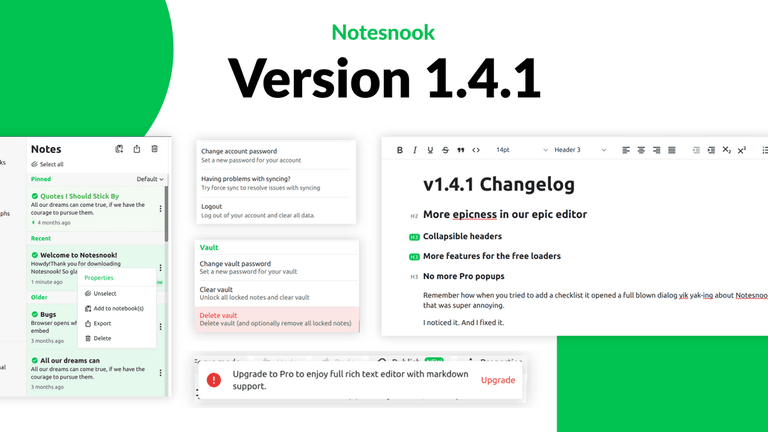This release packs so much that it feels more like v1.5 than v1.4.1 but eh, what can I say, it is what it is! Anyway, time to show what's new.
TLDR; Jump away those features!
- More epicness in our epic editor
- Multi select that'll change your life
- Better syncing for all you multi device folks
- Finally a more native desktop app
- Security, security, security
- More fun in the vault
- Not to mention the many bugs we squashed
More epicness in our epic editor
Collapsible headers
Writing long documents is a gruesome, ugly, and slow task. No more! Because, apparently, you can deceive yourself by collapsing those "big" headers i.e. hiding those ugly details until you really need them.
The cool thing is that collapsed headers save with the note. And they sync too! So no matter where you are, you won't have to look at those ugly, messy details. Not even by accident.s
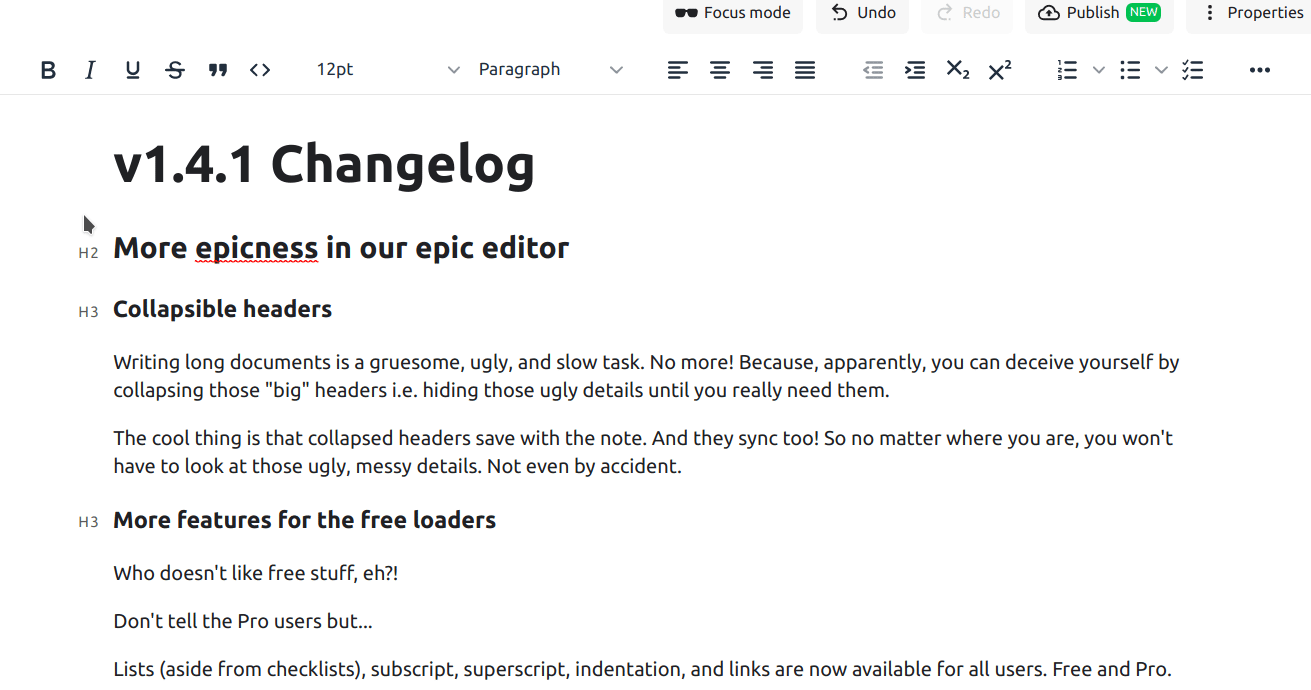
More features for the free loaders
Who doesn't like free stuff, eh?!
Don't tell the Pro users but...
Lists (aside from checklists), subscript, superscript, indentation, and links are now available for all users. Free and Pro.
No more Pro popups
Remember how when you tried to add a checklist it opened a full blown dialog yik yak-ing about Notesnook Pro? Yep, that was super annoying.
I noticed it. And I fixed it.
Now you'll see a cute toast at the top right corner whenever you accidentally use a premium feature.
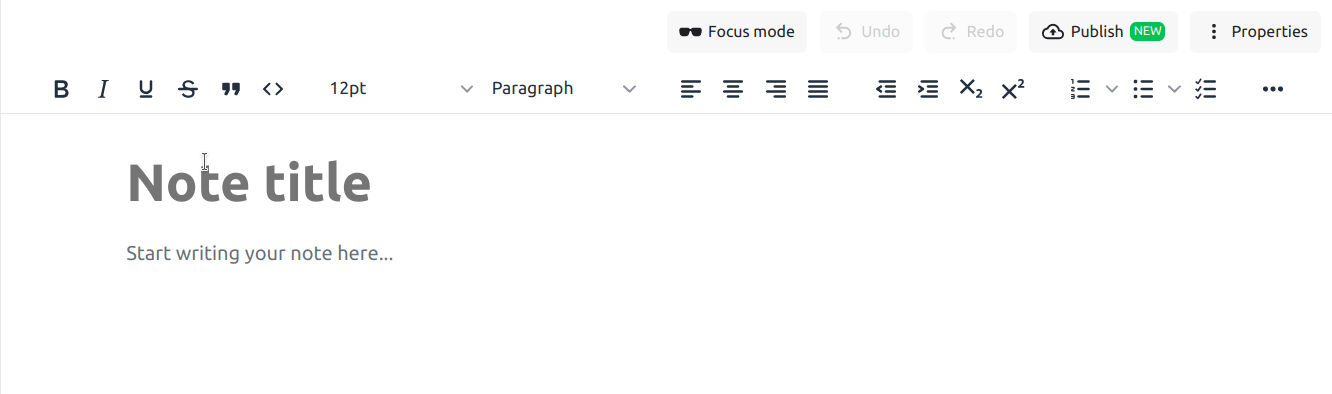
Nice eh?
Multi select that'll change your life
Literally.
I know not many people use multi-select (or even know if it exists) but you don't know when you'll need it.
Previously, there was no Select All in multi-select. How absurd! Thankfully, I took notice and fixed it. Yay!
But that's not all...the context menu when you have multiple items selected now show the multi select actions instead of item specific actions. Which makes a lot more sense, if you ask me.
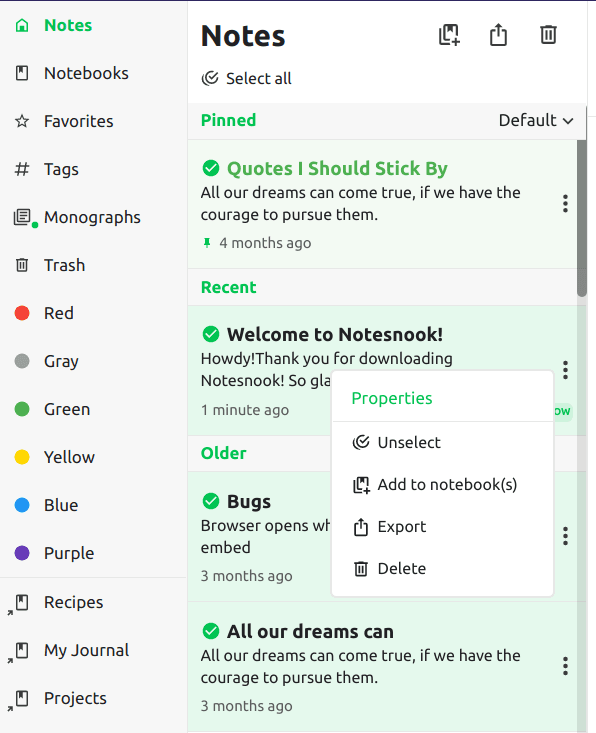
Better syncing for all you multi device folks
Consistent sync status across devices
If you use Notesnook on multiple devices, you know how confusing it is when one device says, "Synced 1 hour ago" while the other says, "Synced 5 minutes ago".
That's now fixed. All devices will try to show the same sync status. I say try because...
No more unexpected conflicts
Okay maybe you never noticed this. It happened very rarely but it was annoying.
Sometimes, you'd get conflicts while working on a single device. Wait...what?! Yeah. I know. Confusing. But it happened.
Fortunately, we fixed it.
Faster automatic sync
Good news to all you Pro users: automatic sync time is now 5 seconds from 15 seconds. That means...
Changes now sync in real time, almost.
Force sync for when things get stuck
Have a note that didn't sync? No problemo! Just force sync and you are good to go.
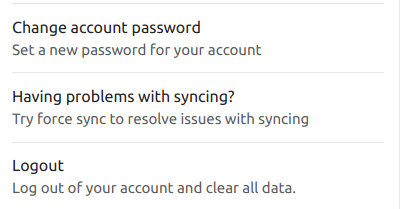
Although, don't over use it since it syncs all your data both ends...and if you have a lot of notes, I'd think twice before clicking that button.
Finally a more native desktop app
For the past several releases, I have ignored the desktop app. It was just a wrapper around the web app, they'd say but not anymore.
Automatic backups
Another good news for the Pro users:
Instead of just reminding you to backup your data after a set interval, the desktop app will now actually do backups automatically in the background! How cool! No more data loss! No more data corruption! No more worries!
But make sure you turn automatic backups on...though.
Auto updating indicator
I don't know if you noticed or not but the desktop app updates automatically in the background. Yep.
Well that was fun but after this update, you'll see a cool indicator in the bottom status bar. Telling you if there's a new update, progress of the update being downloaded, and if the update is ready to be installed.
Security, security, security
A private app is only as private as it's secure.
We are always thinking of ways to improve our app's security. Not just against our servers but against your data on your device as well.
To that end, we are now putting some things under lock and key. Meaning, things like your account's data recovery key - the most important thing keeping your notes safe won't be accessible to just about anyone.
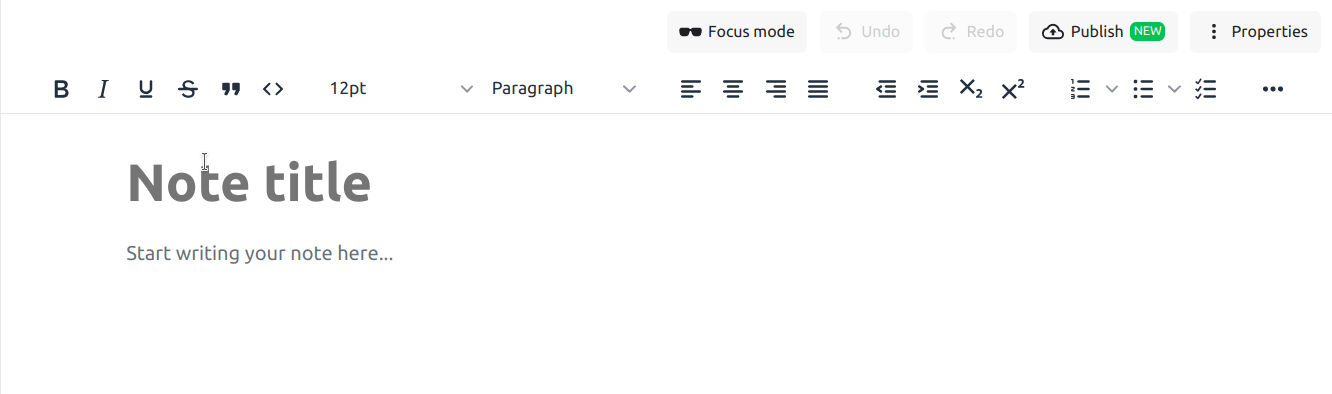
When you will try to access your data recovery key, it'll now ask you to verify yourself. Cool, no? Same thing when you try to create a backup manually.
More fun in the vault
Our vault has come a long way. Seriously. There was a time when locked notes couldn't be unlocked. Or when 2 devices could suddenly make 2 separate vaults. The bugs never really ended.
But the most important (yet non-existent) thing was vault recovery - or a way to create a new vault in case you forgot the password to your old one.
Introducing vault deletion
Cool intro eh? Yep, you can now delete your vault (and optionally, delete all the locked notes as well). You need your account password to do this - instead of the vault password.
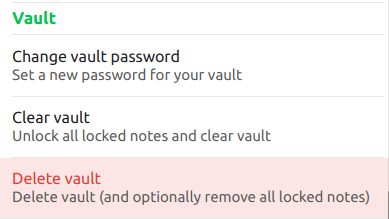
And you can also clear your vault
Want to unlock all your locked notes at once? Clear the vault!
Not to mention the many bugs we squashed
- You can now restore encrypted backups
- Backups created are now a little bit smaller
- Deleting a notebook now properly deletes the notebook reference from all linked notes.
- Deleting a note no longer gets stuck if it's not found in a tag it says it's in.
- Removing a locked note now unlocks it beforehand.
- App no longer crashes when opening a notebook without a topic.
And many more.
Try the new version
As always, all these features are 100% cross-platform. You can install our Android & iOS apps from their respective stores.
For desktop, you can go and download for your platform from our website.
For quickly trying out the new version, you can just use our web app.
Ready to go pro?
Get 15% off yearly and monthly plan. Use coupon code YEAR15. Subscribe now
Stay updated
We recommend that you follow us on Twitter and join our Discord server to stay up to date with all the new features coming to Notesnook. We also provide 24/7 support to all our users on Discord.