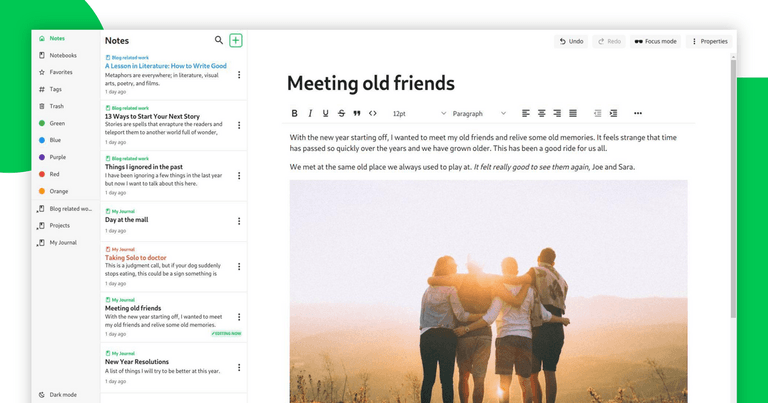Give someone a notebook and a pen, and ask them to write a note. How long do you think it'll take them? 5 minutes? 10 minutes? They will draw a mind map or a flow chart, label it, draw connections between smaller concepts; all using just a pen and a notebook. It's the ideal way, the standard, in terms of speed & simplicity, for note taking.
However, for all it's perfection, a physical notebook is not without its drawbacks:
- There's only 1 notebook (unless you take the hassle to create copies); if you lose it, you lose everything in it.
- Shabby security - you could lock it with a pin or a lock but that won't stop an intruder from breaking the lock and reading everything inside.
- Limit on how many you can carry - depending on the type of productivity enthusiast you are, you might have different notebooks for different things. You can put them all into a sack and carry it with you everywhere but really, how feasible is that?
- Your notes are always in danger due to wear & tear.
- You can't share specific notes without putting your whole notebook at risk.
Online notepad apps try to solve some of these problems - each bringing its own variation of "the ideal way" of writing notes. Some like Notion kill simplicity and instead focus on flexibility; the result is a complex note taking app that does a lot of things but only if you know how to use it. Others like Simplenote take the opposite side: simplicity over flexibility. The list is never ending.
Table of Contents
- So why another note taking app?
- Our pricing (or why Notesnook is not FOSS)
- Who are we?
- Our plans and the future of Notesnook
So why another note taking app?
Privacy is such an important issue in note taking that I am baffled by why it isn't more mainstream. Go back several centuries when there were no computers and you find state officials, and other people who cared about their notes, encrypting everything manually using various ciphers. This was a widespread practice when sending messages via pigeons or by hand. The purpose of all this was to ensure that only the intended person could read their messages and anyone who'd violate this would be severely punished.
Fast forward to 2021 and majority of the apps are still storing their users' data without any form of encryption - meaning that anyone with access to the apps' servers could read, edit, delete, or sell that data.
Some apps like Standard Notes tried to change this by incorporating client side data encryption (meaning everything got encrypted on your device offline). While this kept your data safe, it came with a catch; you had to sacrifice useful features like integrations with other apps, notes via email, data recovery etc.
Why?
Back in November of 2019 when Notesnook was still a dream, we asked this very question. Why do we have to sacrifice convenience, ease of use, features, and our time to achieve privacy (which is supposed to be our basic human right)? And so Notesnook was born.
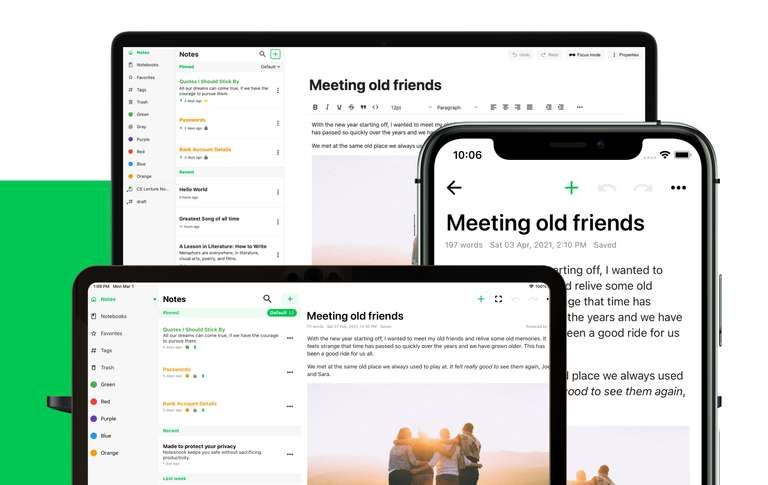
We had a simple checklist in mind:
- No compromise on security and user privacy.
- No sacrifice on important note taking features (e.g. note locking, attachments, exports, robust organization, integrations with other apps, customization, feature rich text editor etc.).
- Provide a simple, easy to use user interface.
- ~99% feature parity across platforms.
- Zero user lock-in - use standard formats and allow users to export/backup to any format they want.
- And of course, encrypted notes syncing that actually worked.
Why was it necessary to make a new note taking app?
1. Simple privacy
When I was doing idea validation for Notesnook, a lot of privacy enthusiastic people used multiple apps for taking notes: X for syncing between devices, Y for personal notes, Z for quick checklists and bookmarks etc., or they'd be using offline apps that synced via their own cloud server or something of that sort.
For an average Joe interested in privacy, all this is way too complicated. If all you want is to take a quick note about a product you saw on the Internet and have it on all your devices when you go looking for it in the market, you shouldn't have to jump a thousand hoops and run a marathon. Privacy should not have such a high cost.
Taking a note on Notesnook takes a single tap and guess what? Everything is private, encrypted, and synced by default i.e., you have to press 0 buttons, toggle 0 settings, and write 0 commands to get it working. It. Just. Works.
2. Flexible notes organization system
Aside from privacy and simplicity, we wanted to have a 3-way organization system via notebooks, tags & colors. None of the note taking apps we have tested (the top 10 of them at least) had anything similar.
Why is this important?
Having multiple ways to organize notes makes more sense. You can use colors to quickly priortize your notes, tags for categorization, and notebooks & topics for something more specific & subject related. Or you can combine all three for maximum flexibility.Instead of complex infinite hierarchies for organizing notes, we went for link based notebook organization - this allowed for 1 note to exist under multiple notebooks and topics: creating a web of sorts. Add tags and colors on top of it and it makes for an extremely flexible yet simple organization system.
3. 100% zero knowledge seamless data syncing
There are multiple notes apps that sync across devices (although multi platform compatibility is not a priority in any of them - looking at EverNote & Standard Notes) but syncing is useless if you can't actually do anything with the synced data. For example, what's the point of syncing notes between devices if you can't edit some of them; only view them?
No note taking app to date has ~99% feature parity across platforms - this is understandable as it takes a lot of work to develop apps for separate platforms.
Why is this important?
Most of us have at least 2 devices: a computer and a phone. Apps that don't offer syncing or offer syncing only for specific platforms hinder your productivity. Imagine getting an idea while you are on a bus. You quickly note it down on your phone and later in the day open your laptop to finish it. Seamless. Fluid.In Notesnook we did just that. We developed a syncing system that was 100% zero knowledge and also 100% compatible on all platforms. This meant that you can edit a note on your Macbook and continue editing it on your iPhone later on with all the formatting intact. In fact, all platforms feature the exact same rich text editor.
The cool thing about this is that everything gets encrypted on your device offline. Notesnook uses zero knowledge encryption to make sure no one aside from you can access or read your data.
The keys to all your data remain with you and no one can access your data without those keys.
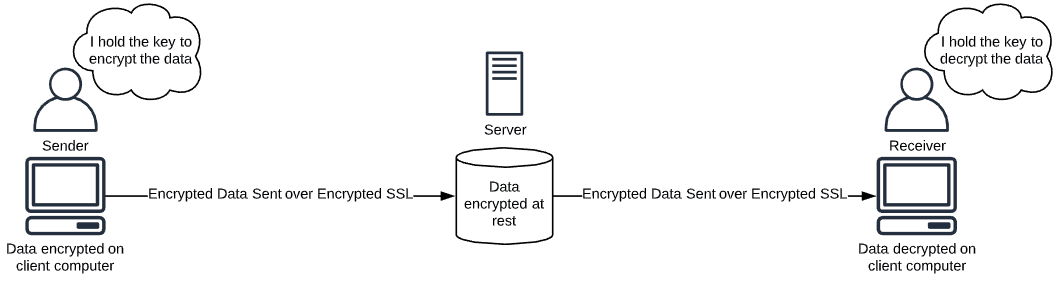
4. An open platform for your notes
Most of the note taking apps (Bear, Google Keep, Notion, EverNote, OneNote) use proprietary formats making migration to other apps impossible or very hard (not to worry though, we made our very own Importer that works around all the quirks and imports your data into Notesnook with almost 100% compatibility in just a couple of clicks).
Usage of open formats is important in case the app gets abandoned or you decide to move away. While not open source, Notesnook makes use of open & standard formats like HTML, JSON, Markdown etc. making sure you can edit and view your notes without needing special tools.
Even the encryption algorithms we have used are openly available and you could decrypt your notes using any tool that supports them.
Our pricing (or why Notesnook is not FOSS)
While we love FOSS and have extensively made use of FOSS libraries and tools (TinyMCE editor, libsodium and many other React libraries), we could not go the FOSS route due to a couple of reasons:
- The developement cost required to maintain and support the app could not be covered with a sponsor/donations only business model.
- Server costs and other behind-the-scenes paid services forced us to adopt a subscription model - we don't want to shut our services due to low budget.
- We also wanted to give 1st class support to our customers and that kind of dedication is not possible (or sustainable) for a long time based on donations.
Keep these reasons in mind, we calculated an average price based on our competitors and lowered it by 20%. The result was 4.49 USD per month.
We are the only cross-platform, zero knowledge note taking service that offers a monthly plan at 4.49 USD. Even if you self host, you have to pay at least 5.00 USD per month. This pricing helps us maintain and support Notesnook while remaining affordable.
Yearly plan
We are planning on launching a similarly affordable yearly plan. Follow us on Twitter to stay updated.
Aside from the monthly plan, we added a freemium Basic plan (with 14-day free Pro trial) that allows you to evaluate Notesnook at your liesure.
Subscribe now to get 50% off first month of Notesnook pro.
Who are we?
We are a small team (just 3 people) based in Punjab, Pakistan. Our goal is to simplify privacy and prove that even the most complex apps can be built with user privacy as the default.
Our principles
Most services nowadays are business or revenue focused; from complicating opt-out processes like unsubscribing, exporting, or deleting an account to completely ignoring user feedback the consumer is consistently ignored. This makes sense in a purely revenue focused business model but it has no foundation in principles that benefit the world.
Having no core principles to guide them most businesses follow the crowd and implement features and flows copied from the "most successful" services. The result are apps that benefit the business; not the user.
We built Notesnook with concrete principles in mind:
1. User privacy must be the default
There are several note taking apps that offer encryption as a "feature". For us, encryption and privacy are the default. We have no business reading your notes no matter if you are a free user or have bought our subscription.
We cannot promote privacy by making it a premium feature only accessible to those who pay. Your privacy is your right - not a bargain or a compromise.
2. Make all the opt-out features easy to access and use
Every day more and more services follow the "dark UX patterns" - basically making opt-out flows impossible to access.
You want to delete the account? Sure, you can do that but you have to contact our customer support then verify yourself and even after that we'll keep your data for N number of days just in case.
Why? Why isn't it just a button or two away? Why companies like Amazon & Facebook complicate account deactivation/downgrading procedures?
The other case in point is telemetry. It is important to know which features are being used the but no one ever makes it clear. In Notesnook, we have included a clear list of everything we track. Turning all telemetry off is just a toggle away.
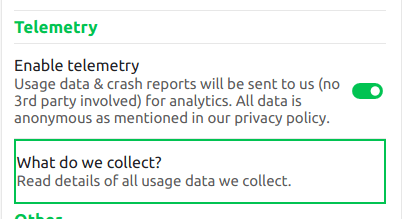
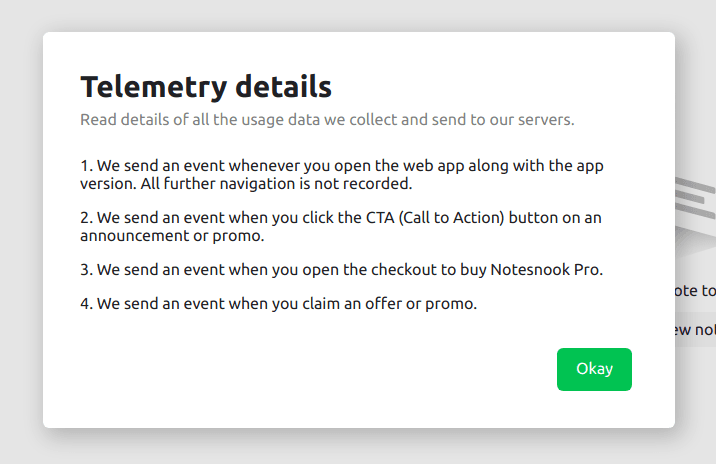
Want to delete your account with all it's data? Press a button, input your account password and that's it.
Want to downgrade your account to Basic? It's just 1 or 2 button presses away.
We have tried to make everything as clear and straight forward as possible because privacy doesn't just include encryption but also clarity, freedom, and openness.
3. Never add anything to lock-in the user
Your data is your data. If you decide to one day leave our service, exporting your data takes just one click. The important thing is that the export/backup format is standard JSON/HTML so you can easily preview or import this data into any other app.
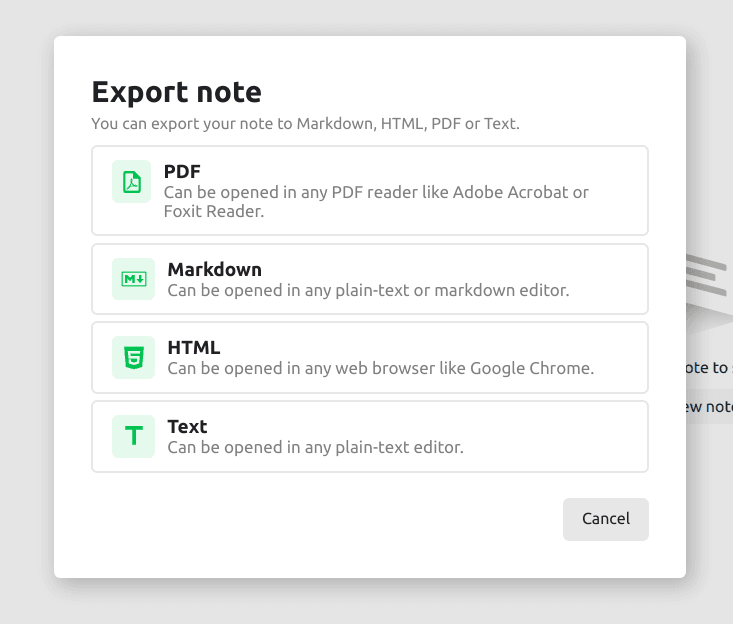
We trust in the uniqueness of our app instead of putting locks to keep you in.
4. User feedback is more important than our own ideas
If a large enough user base is requesting a feature then who are we to deny it? We truly believe in user democracy. That is why we have opened all social channels to listen to you - reach out to us at any time with any idea and we'll give it its due attention.
Building a better product isn't just about features but also communication.
Our plans and the future of Notesnook
We laid the basic groundwork for Notesnook in the first major version. This included all the (private) note taking essentials like:
- Organization using notebooks, tags & colors
- Search
- Reasonably good rich text editor
- Cross-platform syncing with encryption
- Note exports
- Backup & restore
- Search
And some privacy extras like:
- Secure vaults for notes
- App lock (only on mobile for now)
However, this is just the beginning. We are already working on these features that'll upgrade the whole note taking experience:
- Note publishing - a simple way to share any note to a publicly viewable URL.
- Multi-window support - ability to open multiple instances of Notesnook in browser tabs or windows and have them work in sync.
- Encrypted file attachments - this includes any type of attachments including audio, PDF, docx etc.
- VSCode-like quick open - a faster way to navigate between notes
- Item linking - reference any item (notebook, tag, or note) directly inside a note
- Editor slash commands - help formatting commands just a key press away
With these features on our roadmap:
- Global search
- At rest encryption of all data
- Sync over Websockets
- Reminders
- Lists
- Links
- In-app tabs support (to open multiple notes side by side)
The future of Notesnook is bright. You can track our roadmap here.
With each release we will move towards making Notesnook the defacto personal note taking app. You can follow the development process and suggest other cool ideas by giving us a follow on Twitter and joining our Discord community.
Try Notesnook
Get 15% off yearly & monthly plan. Use coupon code YEAR15. Subscribe now
Notesnook is available on all platforms: Web, Linux, macOS, Windows, Android & iOS.