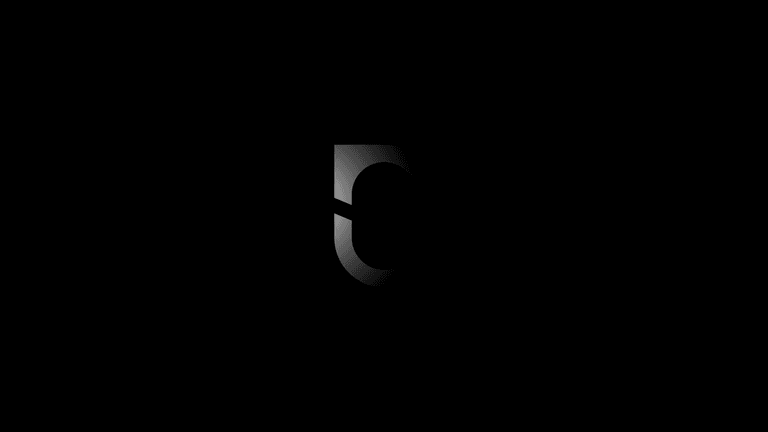Notesnook v3.1.0 introduces a new sidebar UI with tabs for notebooks & tags, tree view for notebooks, and many other improvements.
New sidebar UI
A lot of users have been frustrated with the way notebooks and tags functioned making it cumbersome to organize & find notes. While we could just slap a tree view on top of the existing UI, move everything into the sidebar and call it a day. We did not want to clutter the sidebar by moving everything into a flat list top-to-bottom. That would make finding things even harder even though it'd be more familiar.
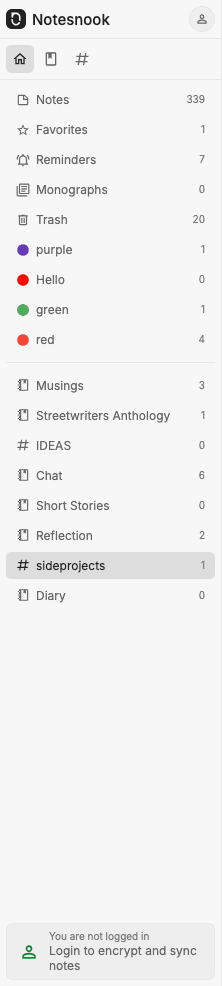
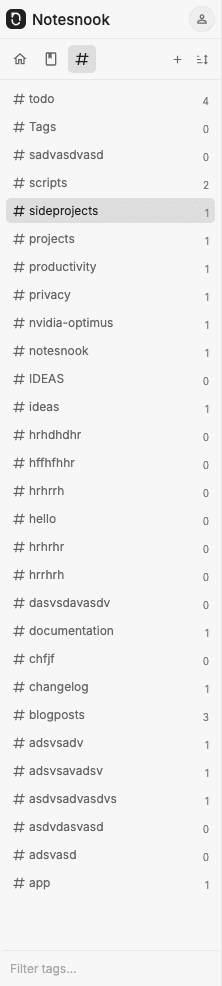
Moving notebooks & tags into their dedicated tabs makes many things simpler. For example, you can now easily filter notebooks or tags without having to scroll through a long list. Additionally, the tree view for notebooks allows you to quickly navigate through your notes in one place.
Tree view for notebooks
With a dedicated tree view for notebooks, we aim to solve 2 things:
- Seamless navigation: The tree view allows you to quickly navigate through your notebooks and their contents without any back & forth.
- Effortless organization: Organizing notes is just a simple drag-and-drop operation.
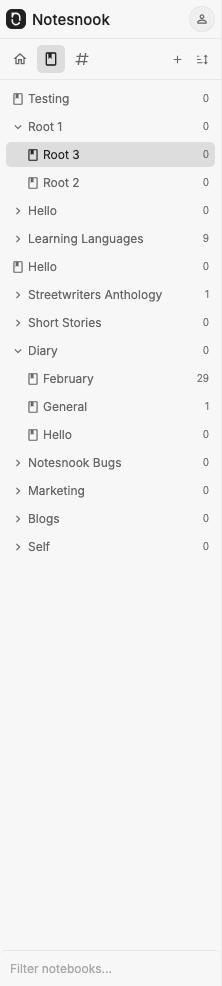
Set any notebook, tag or color as homepage
Previously, you could only set the homepage to the notebooks, tags or other pages. Now, you can set the homepage to any specific tag, color, or notebook. Just right click (or long press on mobile) and select "Set as homepage".
Fixes and minor improvements
As with all our releases, we've fixed a bunch of bugs and improved the overall user experience. Thanks to our beta users you'll find this release much more stable and performant.
Read the full commit history here.