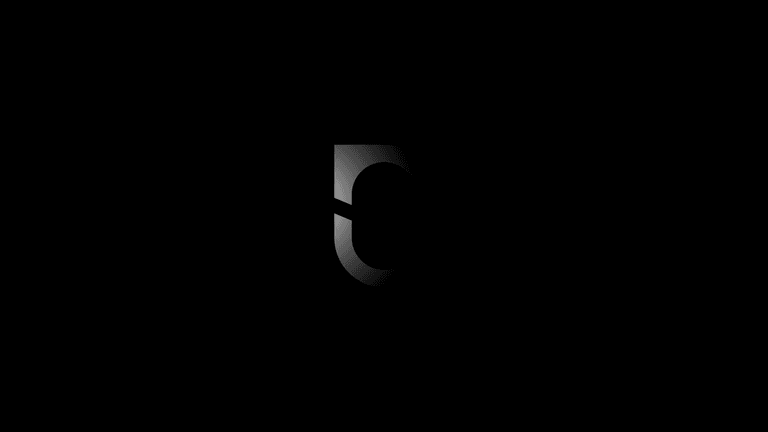Notesnook v3.0.9 fixes 15+ bugs via 28 commits. Fixed web app for mobile browsers, images now automatically get removed on paste for non-Pro users, and real-time editor sync now works again.
Previous releases:
v3.0.8fixes a critical bug where the app would crash on start up if app lock was enabled.v3.0.7fixes 15+ bugs via 42 commits. Themable title bar, logs are now stored in a SQLite database, 10x faster web app loading, and undo/redo buttons are back.v3.0.6fixes an annoying issue where notes with no actual conflict appeared as conflicted.
Web app for mobile browsers
Ever since the v3 release, the web app has been completely broken on mobile browsers. Users couldn't even load the login/sign up page all because mobile browsers currently do not support SharedWorker which is required for cross-tab sharing of an SQLite connection.
We have fixed this by disable multi-tab support on browsers that don't support SharedWorker (e.g. Chrome & Safari).
Fixed real time sync not updating content inside editor
This annoying bug was caused by a check we added to prevent newly made edits from being overwritten by a delayed real time sync. That worked by comparing the time of the last change with modified time on the synced item. While that functionality worked, it also started ignoring valid syncs for notes that you just opened or if you restarted the app.
The issue was caused by this line of code:
const lastChangedTime = useRef<number>(Date.now());Later on when a real time sync would occur, we'd check it like so:
if (isContent && lastChangedTime.current < item.dateModified) {
// ...
}For newly opened notes (or if you restarted the app), the value of lastChangedTime would always be greater than item.dateModified causing the app to continuously ignore the sync until you made an edit.
The fix was simple:
const lastChangedTime = useRef<number>(0);And viola! Everything works again.
Images are now removed automatically on paste for non-Pro users
This was causing annoying issues where non-Pro users were able to paste images but it would break their sync. Starting from this version, all images will automatically be removed on paste (without affecting anything else) for non-Pro users.
If you are on the Basic plan and getting "unable to resolve attachment url" errors over and over again, follow these steps to resolve the issue:
- Go to Settings > Profile > Attachments manager
- Switch to the Uploads tab
- Select all the pending uploads
- Delete them
This will fix your sync.
Read the full commit history here.