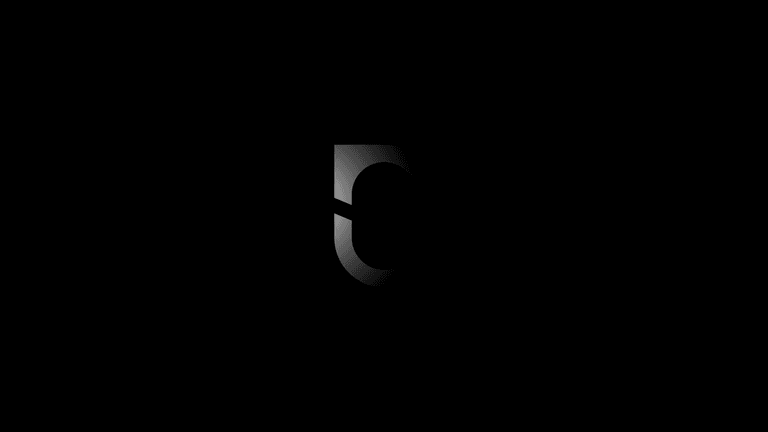Notesnook v3.0.14 fixes 30 bugs via 124 commits. Added full offline mode, backups with attachments included, ability to change server URLs (self hosting yay!), and fixed a lot of bugs.
Previous releases:
v3.0.13fixes 7 bugs via 8 commits. Fixed attachments flicker in note properties, pressing Enter in title now focuses the editor, and fixed crash on moving tabs.v3.0.12fixes 9 bugs via 16 commits. Faster attachment downloads, update availability indicator fixed on desktop app, and added support for clearing attachment cache.v3.0.11fixes 10 bugs via 24 commits. Editor session data is now stored encrypted by default, fixed various editor related issues especially with pasting content, and other performance optimizations.
Okay, lots of things to unpack here. This was almost going to be v3.1.0 release but we are saving that for something a little more "fancy".
Full offline mode
Notesnook has always had "offline" mode in one way or another, but starting from v3.0.14, you can opt-in to downloading all your attachments upfront as opposed to on-demand. What's the difference, you ask?
- On-demand: Attachments are downloaded when you open a note that has them. This is the default behavior and is good for saving bandwidth and storage.
- Full offline: Attachments are downloaded on sync (and when you open the app) and are always available offline. This is good for when you often need to access your data without an Internet connection.
Should you enable full offline mode on all your devices? We don't recommend this as it can quickly fill up your storage. Use it only on devices where you absolutely have to have all your data offline. If, however, you decide to enable it on all your devices, you can take advantage of the new "Backups with Attachments" feature to save up on bandwidth costs.
Backups with attachments
This is a feature that has been requested by a lot of users. You can now create "full" backups including all your attachments. This also automatically enables the "full offline mode".
The minimum automatic interval for these backups is "Weekly" compared to "Daily" for normal backups. You can take as many full backups as you want manually, though.
The main reason for adding this feature was, of course, self hosting.
Self hosting
Starting from v3.0.14, you can change server URLs from Settings > Server. Self hosting is not stable yet so expect a lot of things not to work when connected to your own instance of Notesnook. However, we still included this change to allow people to easily early test this.
Faster sync on app startup
This was reported by a user on Reddit (even though I noticed this many times as well). The delay in first sync was caused by the app waiting on a lot of unnecessary things to finish before starting the sync.
Something you'll immediately notice in this release is that sync runs instantly on opening the app. We have also removed unncessary checks causing significant slowdown on each sync so you'll have a much smoother overall experience now.
Purge all opt-in telemetry related code
We moved from opt-out telemetry to opt-in telemetry last year and it turned to be just as useless as expected. Very few people opted in and the data was next to useless, so we have decided to just get rid of this abomination. It doesn't belong in a privacy-first app anyway.
No telemetry. No analytics. We are 100% blind on the client side. Not sure if that's a good thing but we'll see.
Limits on Basic plan are back
In v3 we temporarily removed certain limits around notebooks, tags, and colors. We are adding them back with a slight difference: you now get 20 notebooks (instead of 3) in the basic plan. Everything else is exactly the same.
Prompt to take backup before logout
Notesnook will now always prompt you to take a backup before logging out. The reason is simple: we don't want you to lose important data. For example, sometimes you are having connectivity issues, or the sync is broken for some other reason, and logging out erases all copies of your data. This is bad for everyone.
Additionally, the app will also warn you if you have unsynced changes on logout making sure you are fully aware.
I think this'll save you from a lot of headaches.
Faster image loading in editor
This was a constant complaint from a lot of users (especially on Reddit). Locally cached images should load much faster now (remote images are dependent on network speed so you probably won't notice as much of a difference there).
Bug fixes
As usual, this release fixes a lot of annoying bugs. I recommend checking out the commit history for a complete list.
Read the full commit history here.