Usually whenever a 2.0 of something comes out, everything has changed. Tons of new features, new UI, new tools around the new features etc. etc. Not so with our Importer.
The only reason its 2.0 and not 1.8 is because there are a few significant improvements we have made that make a major release worthwhile. Read on to find out!
Evernote web clips
Notesnook Importer has one of the best (if not the best) support for importing from Evernote. We have handwritten the ENML parser to be both fast & support everything attribute under the sun. In our own tests, importing a 2 GB .ENEX file, containing over 2000 notes, is a breeze.
With this release, we are adding full support for importing your saved web clips from Evernote directly into Notesnook with 100% compatibility. We have added support for the following types of web clips:
- Full page
- Simplified article
- Article
- Screenshot
- Bookmark
Obsidian Importer
While we have supported importing from Markdown since v1.0 of the importer, we have never officially supported the Obsidian Flavored Markdown until now. With this release, you can easily and quickly import all your Obsidian Markdown files directly into Notesnook with close to 100% compatibility.
Here's a list of everything we support from Obsidian aside from the usual markdown:
- File embeds (e.g.
![[path/to/file.ext]]) - Comments (e.g.
This is a %%comment%%) - Frontmatter/Metadata (used to extract tags, title etc.)
Note: custom markdown syntax included by community or other plugins in Obsidian is not (yet) supported.
Markdown improvements
With this release, we have overhauled our old markdown parser, marked, and replaced it with remark. It's support for extensions is truly remarkable allowing us to quickly add support for various formats and Markdown syntaxes. Here's a list of everything that should now officially work:
- Subscript and superscript (
H~2~Oand19^th^) - Math block (
$$some math$$) - Highlights (
==highlighted==)
Softbreaks
We have fixed the softbreak collapsing to correctly render softbreaks in lines. Here's a quick before and after.
For this markdown:
Paragraphs like this that can span multiple lines
for more awesomeness.Before:
Paragraphs like this that can span multiple linesfor more awesomeness.
After:
Paragraphs like this that can span multiple lines for more awesomeness.
Single spacing vs. double spacing
Previously, our markdown importer was defaulting to double spaced paragraphs. While this worked for some, it annoyed quite a big percentage of users. With this release, the importer is no longer opinionated on this. It'll follow whatever you have configured on Notesnook during imports.
Blank lines in code blocks
Blanks lines now get properly rendered in code blocks instead of getting removed during imports.
Aside from that, you can expect the markdown importer to produce much more correct output with fewer unexpected issues.
Improved documentation
We also spent some time improving the documentation and tutorials on how to import from each different app. There's now a step-by-step import guide for Obsidian & plain text files.
Aside from that, each import guide now also has a Supported formats section at the end which lists an up to date version of everything we currently support (and don't support) from that app. This will give you a better idea of what kind of work awaits you after importing (or whether to import or not yet).
Links to step-by-step import guide
You will now see a link to a step-by-step guide for each note app you want to import from directly on the Importer:
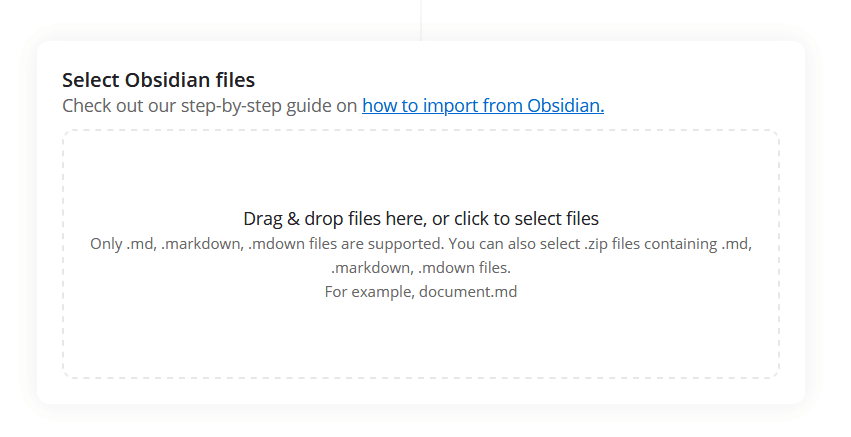
Ending thoughts
Notesnook Importer supports a lot of ways to bring your notes from other apps into Notesnook. In fact, Notesnook is the only note taking app that supports this many apps to import from. That is not an easy feat i.e., there are bound to be broken importers and issues during importing.
However, that has not prevented us from supporting even more apps so far. As for right now, we are working on 3 new importers:
- Upnote
- OneNote (from a OneNote backup file; no more logging in etc.)
- Nimbus note
I'll post an update here once they are ready.

